Services Details
Computer Repair Services

Description
It's difficult to know what is wrong with your computer, especially when both hardware and software is involved. At First Choice PC Fix we use special software to diagnose your computer, to determine if the issue is related to hardware or software. We provide some of the following services that are not available by all tech companies; A few of these services and functionality checkes are listed below.
- HardDrive Health Status Checks
- CPU Temperature and Core Priority
- GPU Functionality Checks
- Memory Functionality Checks
- MotherBoard North and South Bridge
- Computer Self-stress Testing
- Diagnostics Checks and Reports
- Operating System and Driver Checks
- Windows Upgrade eligibility
Computer Repairs and Tune-up

Description
Most of our computer repairs are covered under this service option. When you bring your computer in for a tune up, we check for malware, software startups, hardware health, including your Hard Drive, Memory and computer Peripherals if attached to your computer. Depending on your repair requirements you may need to bring the following.
- Power adapter if required
- Affected Peripherals or attachments
- Software and recovery USB
System Recovery Drive \ USB

Description
System images help recover your operating system, installed software and previously saved data files, before a computer failure. We use durable USB drives to safeguard your system information and files once you request this service.
- Recovers your computer's System
- Can Recover lost files before crash
- Can recover your computer from Malware
- Can Recover your software application
Computer Files & Data Backup

Description
It's important to backup your computer files and data before a hard drive failure. We use durable USB keys and external drives to backup your important files and documents. We can also setup automatic backups so you never loose a file again.
- Files can be backed up to a USB
- Backups can be set to run automatically
- Protects you from data loss
Laptop Screen Replacement

Description
If you have a cracked or broken laptop screen, we can replace it. The cost to replace your screen, is dependent on the size, model of your computer and the type of screen.
- Replacement cost is cheaper than the laptop
- Laptop is less than 4 years old
- Laptop does not have any other issues
Remote PC Repair Service

Description
First Choice PC Fix provide remote services to clients that are unable to come to our office. If we cannot come to you, then we can schedule a remote session. This is a secure service and allows us to remote into your computer to perform the repairs. Simply download our application and we will be able to remote into your computer with your using your permissions. We will not require your password, but will require you to type your password during the session, to give us access to your computer. Here are some of the services listed below that we can provide remotely.
- Windows update installation
- Malware and Virus Removal
- Data and Files backup
- Full Computer Tune up
- Software Installations
- Computer Troubleshooting
- Computer customer training
- Partial Computer Diagnostics
- Computer system configurations
Software Installation and Upgrades

Description
Keeping your computer up to date can resolve some of your computer issues. Some updates can also cause issues with your computer, when this happens we are here to help you. Without update your computer can esperience the following.
- Slow boot and startup
- Computer Freezing and slow responses
- Computer application failure
PC Diagnostics and Health Report

Description
It is important to run computer diagnostics annually, this can help pre-determine the failures your computer can experience if left unattended. We can do a complete diagnostic to test all functionality of your computer. We give you a printed report of all of your computer passed and failed test to determine where your next computer failure might be. Diagnostic can test the following areas of your computer.
- Memory
- Hard Disk
- Video Card
- Wireless Card
- LAN Network
- Sound Devices
- Processor
- Motherboard
- Operating System
Slow Boot Computer Optimization

Description
There are many things we can do to speed up your computer, including hardware upgrades. However its best to run a computer information report, to detemine what your computer needs, to improve its speed and functionality. Here are a few things we can do to speed up your computer.
- Hard Drive Upgrade
- Memory Upgrade
- Windows Updates
- Processor Upgrade
- Software startup options
- Computer Hardware Dust Removal
Malware and Virus Removal

Description
A computer infection can seriously damage your computer and make it inoperable. It is important to have the right anti-virus, but even with AV protection, your computer can still get infected. If you believe that your computer is infected, you can bring it in or schedule a remote session with us. Here are a few things you can look for to determine whether your computer is infected. It's also important to note that your computer can be infected without showing any signs.
- There are a lot of popups
- Startup and Shutdown is slow
- Computer runs very slow
- Applications would not start
- Computer restarts without input
Annual Repair service Plan

Description
Our Annual repair service plan gives our clients the peace of mind to have their computer service three times a year. With this service, you can bring your computer in for repairs and only pay for parts if it is needed. The benefits of this service are listed below.
- Annual subscription with no labor cost
- Get three free service for the year
- Get discounts on other services
- Peace of mind with priority service
- Free remote sessions included
- Free USB backup for your files
Tell us about your issue
Take an accurate note of what is wrong with your PC. Tell us everything, even if it may seem insignificant.
Get A Quote
We can send you a quote, you can call us or check our service prices on our website.
Make An Appoinment
Delivery
Pickup and delivery services are also available, within reasonable distance from our office. Check our trip charge prices online.
Recent Repair Services
A few Pictures of our Work



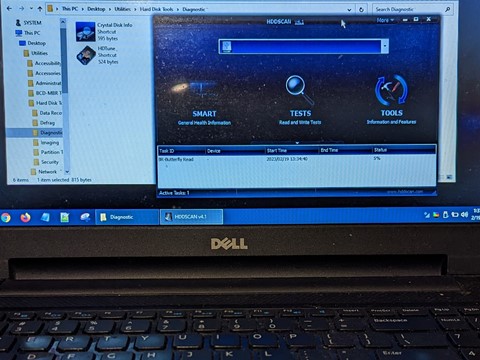




Start your fast & Reliable Repair Service
Get a free quote so that we can help resolve your computer issues quickly.




